Cricut Heat: DIY Heat Transfer
Cricut Heat: DIY Heat Transfer is a companion app for Cricut EasyPress 3 and Cricut Hat Press smart heat press. It provides ideal time and temperature settings for heat transfer projects, making it easy to achieve professional results.
With this app, users can select the type of material and blank they are working with, and the app will customize step-by-step instructions for the project. From transferring iron-on designs to cotton tees to custom pro-level hats, the Cricut Heat app covers a wide range of heat transfer projects.
The app also includes convenient supply lists, the option to save custom settings, and in-app notifications for firmware updates. It connects to the user's existing Cricut ID and provides access to the Cricut EasyPress 3 and Cricut Hat Press User Guide. Help links and videos are also available within the app for additional support.
Please note that this app is only compatible with Cricut EasyPress 3 and Cricut Hat Press smart heat press. Previous models should use the online interactive Cricut Heat Guide at cricut.com/heatguide.
Whether you are new to Cricut or an existing member, the Cricut Heat app provides a user-friendly experience for setting up and activating the press, as well as achieving professional heat transfer results.









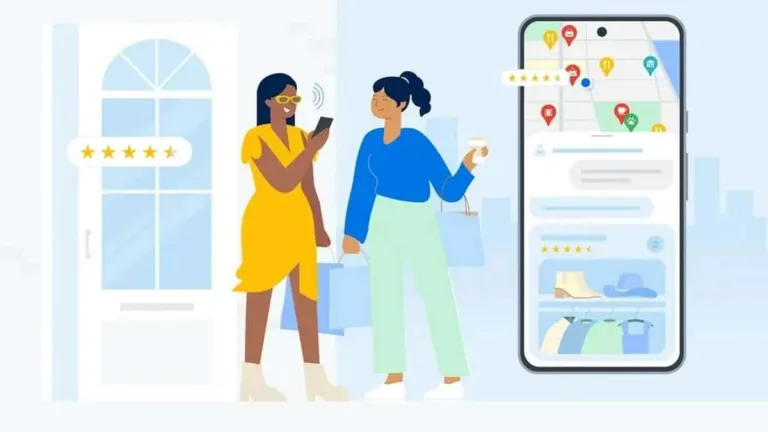
User reviews about Cricut Heat: DIY Heat Transfer
Have you tried Cricut Heat: DIY Heat Transfer? Be the first to leave your opinion!